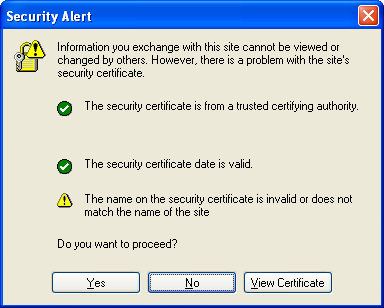The fact that you can define custom attributes and place them in your
source code would be of little value without some way of retrieving
that information and acting on it. C# has a reflection system that
allows you to retrieve the information that was defined with custom
attributes. The key method is GetCustomAttributes,
which returns an array of objects that are the run-time equivalents of
the source code attributes. This method has several overloaded versions.
For more information, see Attribute.
An attribute specification such as:
[Author("H. Ackerman", version = 1.1)] class SampleClass
is conceptually equivalent to this:
Author anonymousAuthorObject = new Author("H. Ackerman"); anonymousAuthorObject.version = 1.1;
However, the code is not executed until
SampleClass is queried for attributes. Calling GetCustomAttributes on SampleClass causes an Author
object to be constructed and initialized as above. If the class has
other attributes, other attribute objects are constructed similarly. GetCustomAttributes then returns the Author
object and any other attribute objects in an array. You can then
iterate over this array, determine what attributes were applied based on
the type of each array element, and extract information from the
attribute objects.
Here is a complete example. A custom attribute is defined, applied to several entities, and retrieved via reflection.
[System.AttributeUsage(System.AttributeTargets.Class |
System.AttributeTargets.Struct,
AllowMultiple = true) // multiuse attribute
]
public class Author : System.Attribute
{
string name;
public double version;
public Author(string name)
{
this.name = name;
version = 1.0; // Default value
}
public string GetName()
{
return name;
}
}
[Author("H. Ackerman")]
private class FirstClass
{
// ...
}
// No Author attribute
private class SecondClass
{
// ...
}
[Author("H. Ackerman"), Author("M. Knott", version = 2.0)]
private class ThirdClass
{
// ...
}
class TestAuthorAttribute
{
static void Main()
{
PrintAuthorInfo(typeof(FirstClass));
PrintAuthorInfo(typeof(SecondClass));
PrintAuthorInfo(typeof(ThirdClass));
}
private static void PrintAuthorInfo(System.Type t)
{
System.Console.WriteLine("Author information for {0}", t);
System.Attribute[] attrs = System.Attribute.GetCustomAttributes(t); // reflection
foreach (System.Attribute attr in attrs)
{
if (attr is Author)
{
Author a = (Author)attr;
System.Console.WriteLine(" {0}, version {1:f}", a.GetName(), a.version);
}
}
}
}